Parallel viewing requires that
the left image is placed on the left-hand pane and the right is on the
right-hand pane.
Some people can look wide-eyed directly at the screen and fuse a
stereo pair into a single image that has depth. Images should
be sized to about 3 inches for presentation without inducing serious eyestrain. An inexpensive pair of Prismatic
Glasses magnifiers (right), which can be obtained
for a couple dollars, may help considerably with this method
of viewing.
Move your head forward and back, and adjust the glasses out away
from your face until the image fuses. Center your face between the
image pair, and try approaching in from a fair distance (like 18
inches). If you are too close it gets more difficult to merge the pair.
More sophisticated devices exist for looking at parallel images on
your monitor. These instruments include the Pokescope and the ScreenScope.
without inducing serious eyestrain. An inexpensive pair of Prismatic
Glasses magnifiers (right), which can be obtained
for a couple dollars, may help considerably with this method
of viewing.
Move your head forward and back, and adjust the glasses out away
from your face until the image fuses. Center your face between the
image pair, and try approaching in from a fair distance (like 18
inches). If you are too close it gets more difficult to merge the pair.
More sophisticated devices exist for looking at parallel images on
your monitor. These instruments include the Pokescope and the ScreenScope.
Crosseyed pairs are formatted such that the left image is on
the right-hand pane and the right is on the left-hand pane. Not
everyone can lock in stereo pairs with this method. Put your
finger about 6 inches in front of your face and focus on the
tip. This forces your eyes into a cross-eyed mode. Now try and
merge the pictures that are in the background. Draw them into
the foreground and lock them in. This is not an easy deal, and
long periods of trying can produce serious strain. If you can’t
do it, try one of the other methods.
|
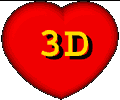
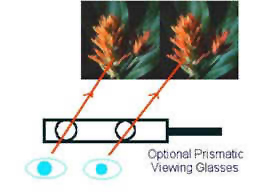
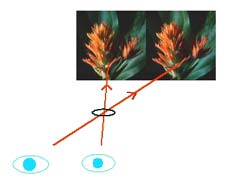
 without inducing serious eyestrain. An inexpensive pair of
without inducing serious eyestrain. An inexpensive pair of