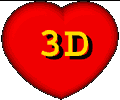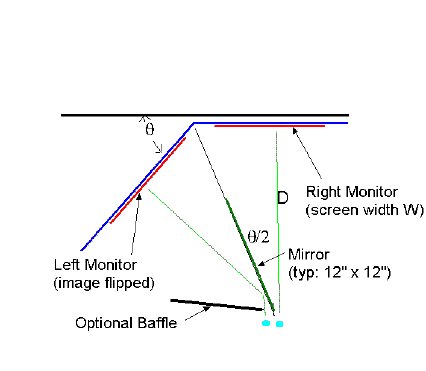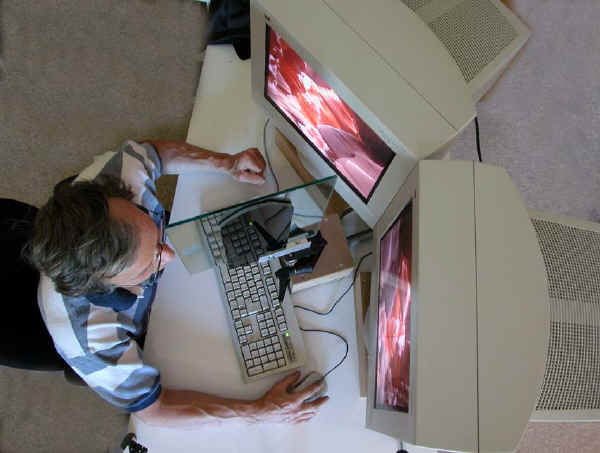DUAL MONITOR VIEWING OF DIGITAL STEREO PAIRSThe idea is simple and extremely effective. 1) Construct a stereo pair by horizontally flipping the left image of a Left-Right parallel pair. Choose the Mirror setting in the flash-player toolbar.
2) Output the modified pair to a full screen dual display. 3) Set up the two monitors for viewing with a single front surface mirror system as diagramed below.
Top view of the dual monitor system. The composite image is viewed by a simple mirror system. The mirror is placed on the diagonal between the monitors as shown. The viewer looks directly at the right screen, with the right eye just to the right of the leading edge of the mirror. Typical values are: Monitor width W ~ 14" (e.g. a standard 1600 x 1200, 19" monitor), D ~ 16 ", q = 45 degrees. 4) View by looking straight ahead at the right monitor. Adjust mirror and use monitor resizing controls to get perfect overlap.
If you want to use the mirror as shown above, run the Flash Player with the MIRRORED IMAGE ON THE LEFT (default for the flash-player, otherwise use Swap). Summary of Equipment Recommendations: Two 1600 x 1200 LCD panels. The system works pretty well with 1280x1024, and is even better with HD.... For ease of alignment and good stereo quality the two monitors should be same make and model. A Dual Head (e.g. dual DVI connectors) graphics card . Front-surface mirror (commercial or hobby grade). Adjustable support for mirror (3-way head, ball head, stand made out of wood, etc).
|
© Hart3D - All Gallery images and videos are copyrighted John Hart. All rights reserved. No part of these pages, either text, videos, or images, may be used for any purpose other than for personal viewing. Reproduction, modification, storage in a retrieval system or retransmission, in any form or by any means, electronic, mechanical, or otherwise, is strictly prohibited without prior written permission.
|