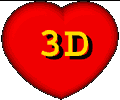|
|
Mono Non-Stereoscopic Display
This just displays one frame of a 3D left-right pair, or you can
Wiggle between the two for quasi-3D. |
Mirror-View See in stereo using a common household or cosmetic mirror!
If you don't have the gear for the other methods below, TRY
THIS!! It works best on large screens
(17", or preferably 19"+). Combine the Mirror
selection with Swap to put the mirrored view on the correct side. |
Parallel
Right image on the right, left on the left. Image size
should be limited to about 3 inches for comfortable
"wide-eyed" viewing. Simple
Prismatic Glasses (costing ~ $3) help a lot ! More
sophisticated devices exist for looking at parallel images on your
monitor. These instruments include the Pokescope and the ScreenScope.
Select Para in the flash-player's toolbar. |
Cross-eyed
Look at the stereo pair by crossing your eyes. Right image on the
on left, left on the right. Not everyone can do this, but if
parallel doesn't work give it a shot. Located under Para in
the flash player's list, but use Swap. |
Anaglyphs The left and right stereo information is coded by
color (e.g. C_Ana ). Anaglyphs can be
viewed using Anaglyph
Glasses that contain red and cyan filters (or other
filter pairs). Machine-generated anaglyphs computed
are often less accurate (in terms of color and ghosting caused by
color bleed through) than stereos viewed using other methods.
There are several options available for anaglyph viewing
using different types of colored glasses.
Half-color ( H_Ana ) will often have the least rivalries and viewing
difficulty. Full-color may be difficult to view. |
Shutter-Glasses This is
one of the
most technologically complicated viewing method, but it
allows you to see large-size high-resolution 3D.
Use of this method requires a computer system that will take a
full-screen parallel pair and itself convert the output to flicker
view. |
Dual-Monitor
This high-tech version of the simple Mirror-View is a very good way to look at digital 3D. This mode can also be used with a handheld mirror.
Use the mirrored side-by-side format in the flash player. |
Int Line Interlaced
These modes are used to drive advanced digital displays like
certain monitors and 3DTV's in which horizontal lines on the
display alternate between polarized clockwise and
counter-clockwise as you scan up the screen. If you have one
of these sophisticated displays, choose the appropriate one of
these modes in the Display bar (if available). |